Return to MODULE PAGE
ProtoThinker: Downloads
John Barker: Designer, Programmer & Author
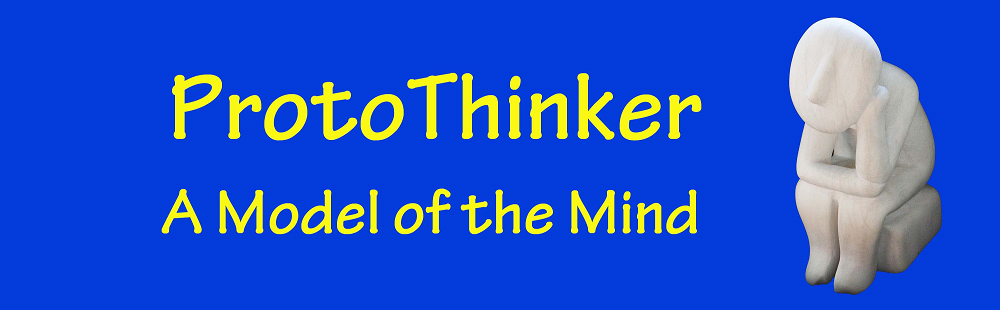
COPYRIGHT
The ProtoThinker application, copyright 2016 by John A. Barker, was produced using the LPA Development Software, LPA-Prolog for Windows. The copyright and intellectual property rights of the Runtime Software included in the application are owned by Logic Programming Associates Ltd, Studio 4, RVPB, Trinity Road, London SW18 3SX, England.
THE APPLICATION IS PROVIDED "AS IS", WITHOUT WARRANTY OF ANY KIND, EXPRESSED OR IMPLIED, INCLUDING BUT NOT LIMITED TO THE WARRANTIES OF MERCHANTABILITY, FITNESS FOR A PARTICULAR PURPOSE AND NONINFRINGEMENT. IN NO EVENT SHALL THE AUTHORS OR COPYRIGHT HOLDERS BE LIABLE FOR ANY CLAIM, DAMAGES OR OTHER LIABILITY, WHETHER IN AN ACTION OF CONTRACT, TORT OR OTHERWISE, ARISING FROM, OUT OF OR IN CONNECTION WITH THE SOFTWARE OR THE USE OR OTHER DEALINGS IN THE SOFTWARE.
DOWNLOADS
PROTOTHINKER10
ProtoThinker10.ZIP
When the file has finished downloading, right-click the ProtoThinker10.ZIP file and extract the files. Then access the ProtoThinker10 folder and click the ProtoThinker.EXE file. To place a shortcut on the Desktop, right-click the file and select "Send to Desktop."
Note: On computers with high level security settings, a message box may appear enabling users to decline to run applications downloaded from the Internet. Users who wish to scan ProtoThinker.EXE can right-click the file and select the scanning option.
GAMEMASTER10
GameMaster10.zip
When the file has finished downloading, right-click the GameMaster10.ZIP file and extract the files. Then access the GameMaster10 folder and click the ProtoThinker.EXE file. To place a shortcut on the Desktop, right-click the file and select "Send to Desktop."
Note: On computers with high level security settings, a message box may appear enabling users to decline to run applications downloaded from the Internet. Users who wish to scan ProtoThinker.EXE can right-click the file and select the scanning option.
PT MINDMODELING TOOLKIT
PT-MindModelingToolkit.zip
When the toolkit has finished downloading, right-click the PT-MindModelingToolkit.ZIP file and extract the files. Then access the PT-MindModelingToolkit folder and click PT-GuideForToolkit.PDF for instructions.
Note: On computers with high level security settings, a message box may appear enabling users to decline to run applications downloaded from the Internet. Users who wish to scan ProtoThinker.EXE can right-click the file and select the scanning option.
Your comments and suggestions are welcome.
Prof. John A. Barker
Southern Illinois University Edwardsville
jbarker@protothinker.com


