Virtual Neuroscience Lab #1: Cocaine Study (Video Version)
|
CONTRIBUTORS:
Paul Garris: Author, Storyboards Kevin Stewart: Animations, Artwork Robert Stufflebeam: Animations, Artwork, Author, Design, Programming, Storyboards David Leech Anderson: Storyboards Allison Steinhauer: Animations, Artwork |
Darci J. Harland: Storyboards, Prof Dev & Student Resources Elisa L. Palmer: Author, Storyboards Felix Greco: Storyboards Barbara Meyer: Author, Storyboards Jahnavi Mithyantha: Storyboards Stefan Sandberg: Storyboards |
SUPPORTING MATERIALS
One task in the lab is to fill out a Lab Notebook with experimental data and other information. There are several ways in which that information can be recorded.
Lab Notebook: Student Handout (PDF)< or (MS WORD DOC)
Author: Darci J. HarlandThe lab notebook is for taking notes so you have the important information you need for completing the lab. The notebook has 17 questions to answer which guide you to the information that you need. For the Video version of the lab, there is a pdf and a Word doc version of the document. Either can be printed to handwrite the information or the Word doc can be used to create a digital document saved on the user's computer.
THE VIRTUAL COCAINE LAB (Video Version)
There are two components to this video-version of the Virtual Cocaine Lab: (A) A video which takes you through the entire lab experience, and (B) virtual books in the form of webpages. You will not be able to complete the lab without engaging with all these elements. Completing the lab will take considerably longer than the running time of the video. To master the content you will need to pause the video, read all the text, and pay careful attention to everything that happens.
PART ONE: THE VIDEO
Open this video in a browser. Pay careful attention to everything that happens on the screen and PAUSE THE VIDEO to read all of the text and observe everything that happens. The video purposely gives little time for reading text so each person can pause the video for as long as is needed. Some of the text exists on separate webpages (the virtual books) that you may find easier to read in a browser window than on the video (see Part Two below).
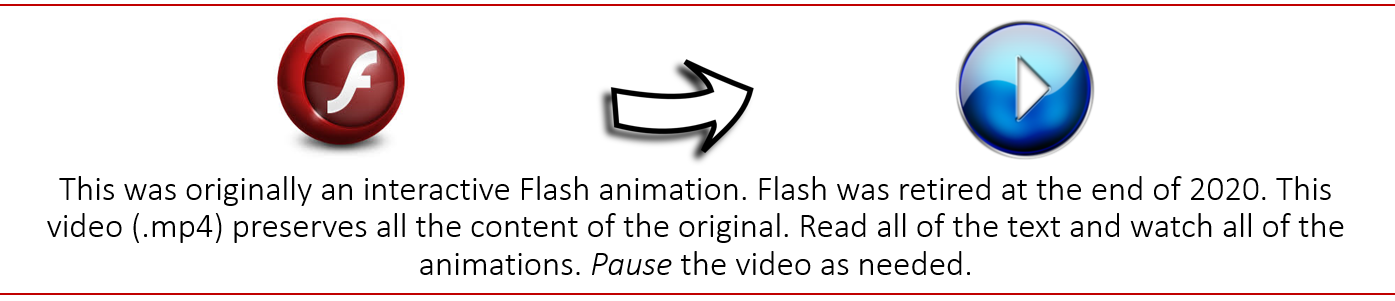
PART TWO: THE VIRTUAL BOOKS
In the video you will see three virtual books sitting on the desk in the back left corner of the lab.
There are two ways to read the virtual books. The most convenient way for most people will be to open each chapter as a webpage in a separate browser tab or browser window. The link to each chapter is found below. A second way to read the chapters is in the video itself. The video scrolls down each chapter page, spending only a few seconds on each paragraph. Pause the video to read what is on the screen or, if you prefer, open the webpages below that have all the book chapters.
NOTE: A Downloadable version of the lab is available HERE.
Funding:
This module was supported by National Science Foundation Grants #9981217 and #0127561 and a Science Education Partnership Award (SEPA) #R25RR020425, supported by the National Center for Research Resources (NCRR), which is part of the National Institutes of Health (NIH).


